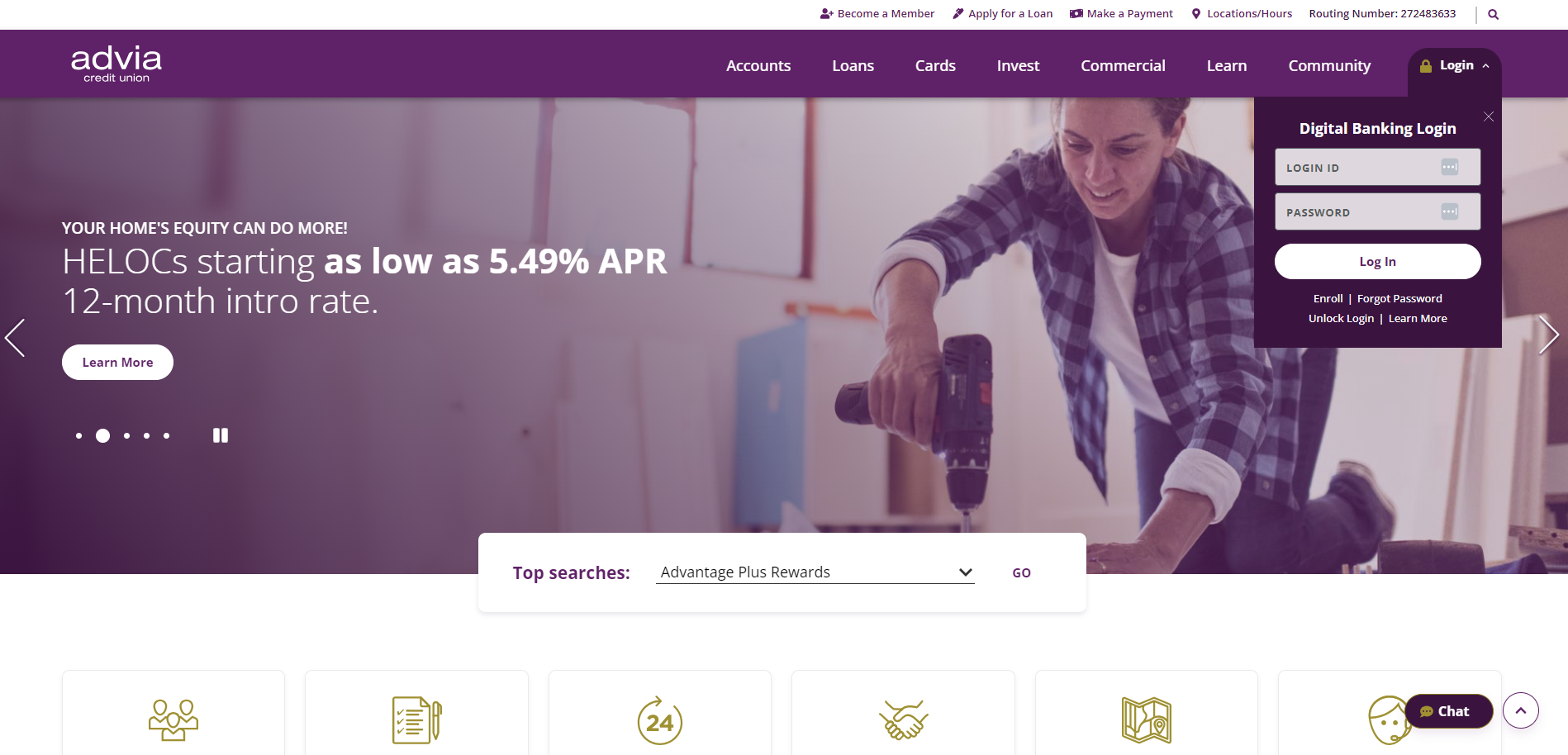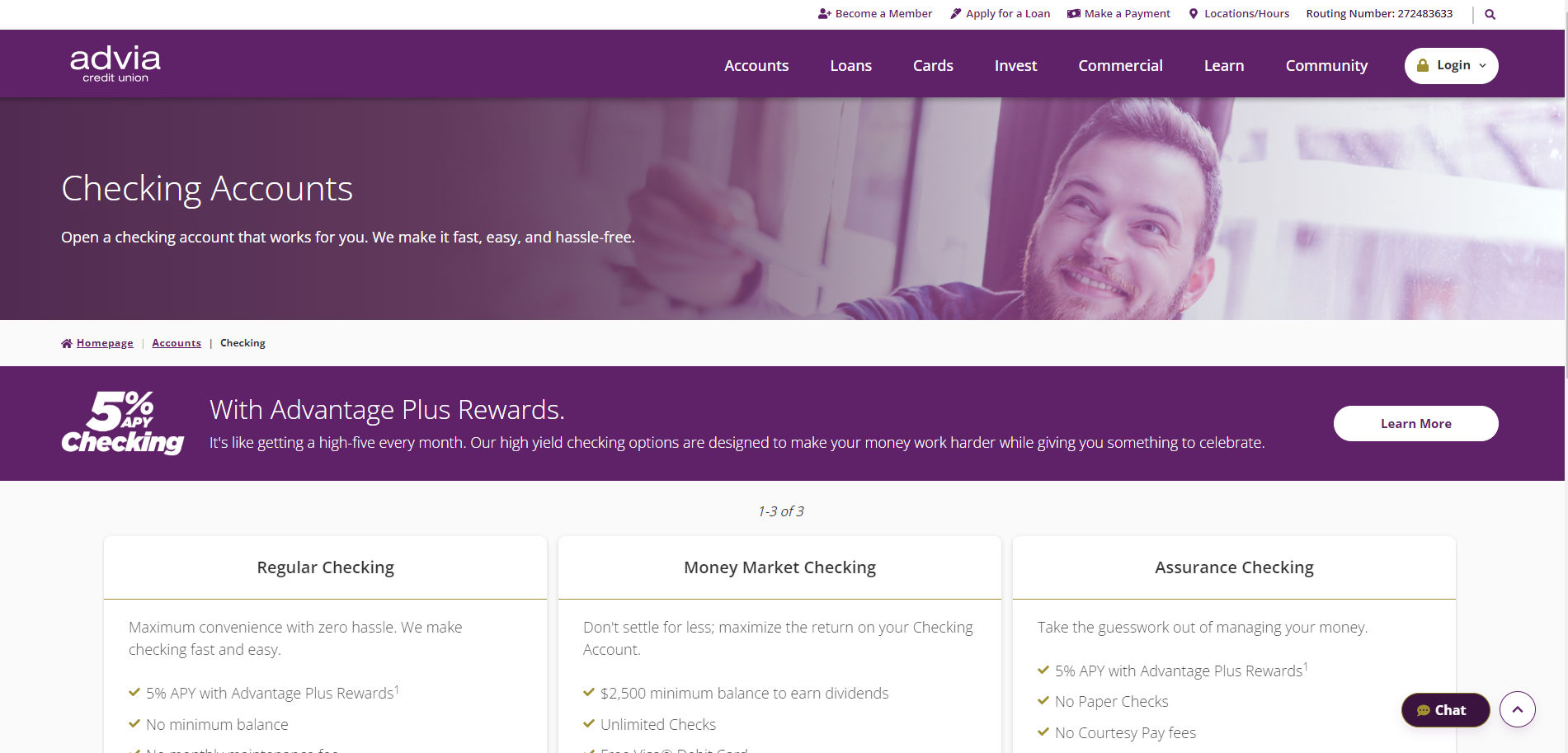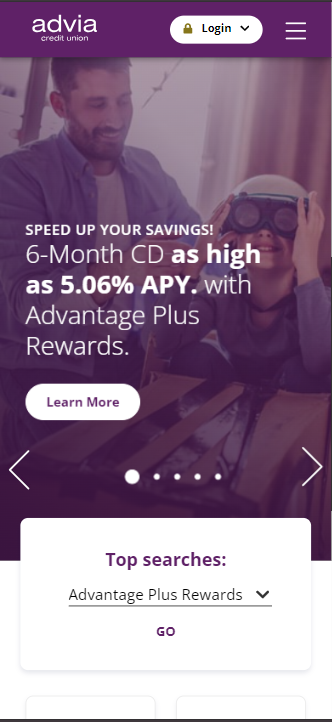ADVIA CREDIT UNION
Services we provide:
- Discovery
- Digital Strategy
- Content Analysis
- Custom Integrations
- UX/UI Design
- Website Development
- Hosting
- Support
About Advia Credit Union
Advia Credit Union has a mission to provide financial advantages to its members by providing advice, advocating for members, and offering advantages other financial institutions don’t. This is accomplished through innovative financial solutions and a new, scalable website. For this new site, Advia sought to proactively provide the quickest and easiest digital solution for members to get the best user experience. Advia is not like other financial institutions; this is illustrated in Advia’s commitment to serving the ever-changing financial needs of its members. One of its core values is to drive progress by engaging in a spirit of innovation and developing new digital service tools for its members. This led to an innovative website redesign to give members easy access to information digitally.
The Challenge
The old website was not intuitive, and the overall digital experience lacked. The lending areas of the old site for both mortgages and auto loans were not producing results. With increased in mobile traffic, the site needed an improved mobile user experience. A major challenge facing Advia’s business team was the organization and content hierarchy of the old site. The content was repetitive and text-heavy, and members were confused about where to find the information they sought. Other obstacles included Advia’s team being unable to easily update the content and structure of the pages on the old website.
Goals for the New Site:
- Improved navigation layout
- Measurable enhancements
- Increase time spent on the website
- Meets brand standards with redesign
- Increase overall visitors engagement
- Increase content management efficiency
Advia wanted to create a “one-stop” resource center to educate members on digital banking—including forms, links, documents, and video tutorials. Two goals for the new Advia Credit Union website were simplifying content and allowing self-service for members. Advia did not want to reinvent the wheel in terms of UI but wanted to deliver a better digital experience to its members and potential new members. The new website provides a clean and clear navigation experience to eliminate clutter and confusion.
The Right Platform
SilverTech reviewed several CMS/DX platforms with Advia. Progress Sitefinity was the chosen platform, giving Advia a fully optimized digital experience. Using the page templates on the Sitefinity platform allows Advia to accomplish the goals for the new site by enhancing the design and layout of the website with ease. The new website improves the user experience with the use of properly placed navigation buttons and call to actions (CTAs) clearly directing users through the content on the page to the sub-pages. Advia’s site has an engaging navigation and advanced filter functionality allowing users to get to the content they are looking for with ease. Additionally, the Advia content team can seamlessly update and create pages within the Sitefinity CMS, keeping the website current and relevant.
RESULTS
CrowdStrike Outage 2024
By: Anoop Sandhu | 7/19/24
“Major global IT outage grounds flights, hits banks and businesses,” “Emergency services numbers offline worldwide,” “Operations delayed as hospitals pause services.”
These are just a snapshot of some of the headlines the world woke up to today after a major outage from a CrowdStrike patch gone bad.
Who is CrowdStrike?
CrowdStrike is a leading worldwide cloud-based cybersecurity platform, who has been involved in investigating and assisting in some of the world’s largest breaches and cybersecurity incidents. They represent a gold standard in cybersecurity across the globe with over 29,000 customers.
What Happened?
The worldwide outage is traced back to CrowdStrike’s “Falcon” platform. This is a cloud-based solution that combines multiple solutions into a single product. Antivirus, threat detection, real-time monitoring and more. The update installed faulty software that caused Window’s machines to experience the dreaded “Blue Screen of Death” and to get stuck in a boot loop. Essentially, once the update was installed and you restarted, your machine would not boot up.
Resolution
CrowdStrike is actively working on a permanent fix, but in the immediate hours after the incident the only way to get up and running was to have access to the affected machines so files could be deleted. IT would need to be able to log into the server, find the faulty file, delete it from the machine, and subsequently reboot the instance. A truly daunting task for those that found themselves with hundreds or even thousands of affected devices.
How! Why?
With the scope of this historic incident, the “How’s” and the “Why’s” are truly going to be dissected with organizations and governments around the world looking for answers, and in many cases looking for alternatives. This event simply proves that even an organization doing everything “right” -in this case using one of the best security vendors in the world- can still have their systems impacted and suffer real consequences. But that does not mean we have to accept that there is nothing we can do.
Mitigation
There are many steps an organization can take to reduce risk and mitigate the impact of events like this.
While you cannot plan for everything, some fundamental best practices hold true that can help.
1. Do not update all your servers at once
A simple strategy to combat bad updates is to perform rolling deployments with time baked in between for validation. While SilverTech was not affected by CrowdStrike, one of our managed clients was and we were able to pause updates once an initial batch of servers went offline and we were notified by automated monitoring solutions. This bought us time to remediate the issue. Had all servers been updated on the same schedule, all would have gone down simultaneously and caused end user impact. The way this event rolled out, no end users saw any downtime or loss of services.
2. Do not test only on production
A time-tested strategy that still gets away from people, especially with patch management. Always have a non-production environment that mimics your live setup that gets patches first. The amount of time and effort to set up automated monitoring is generally trivial and even a single incident pays back dividends.
3. Have a plan B
It is not just software that can fail, a catastrophic event can affect regional services as well. Whenever possible, have a copy of your site or software in a different region available to takeover in case of an emergency to reduce the impact of a catastrophic event.
For example, SilverTech’s platinum hosting plan includes an active standby server in a completely different region. The globally load balanced Azure FrontDoor infrastructure constantly validates the health of the primary region and automatically rolls over to the secondary in case of a loss of availability. Should a region fail due to a disaster or a bad update (staggered updates 😊) you are covered.