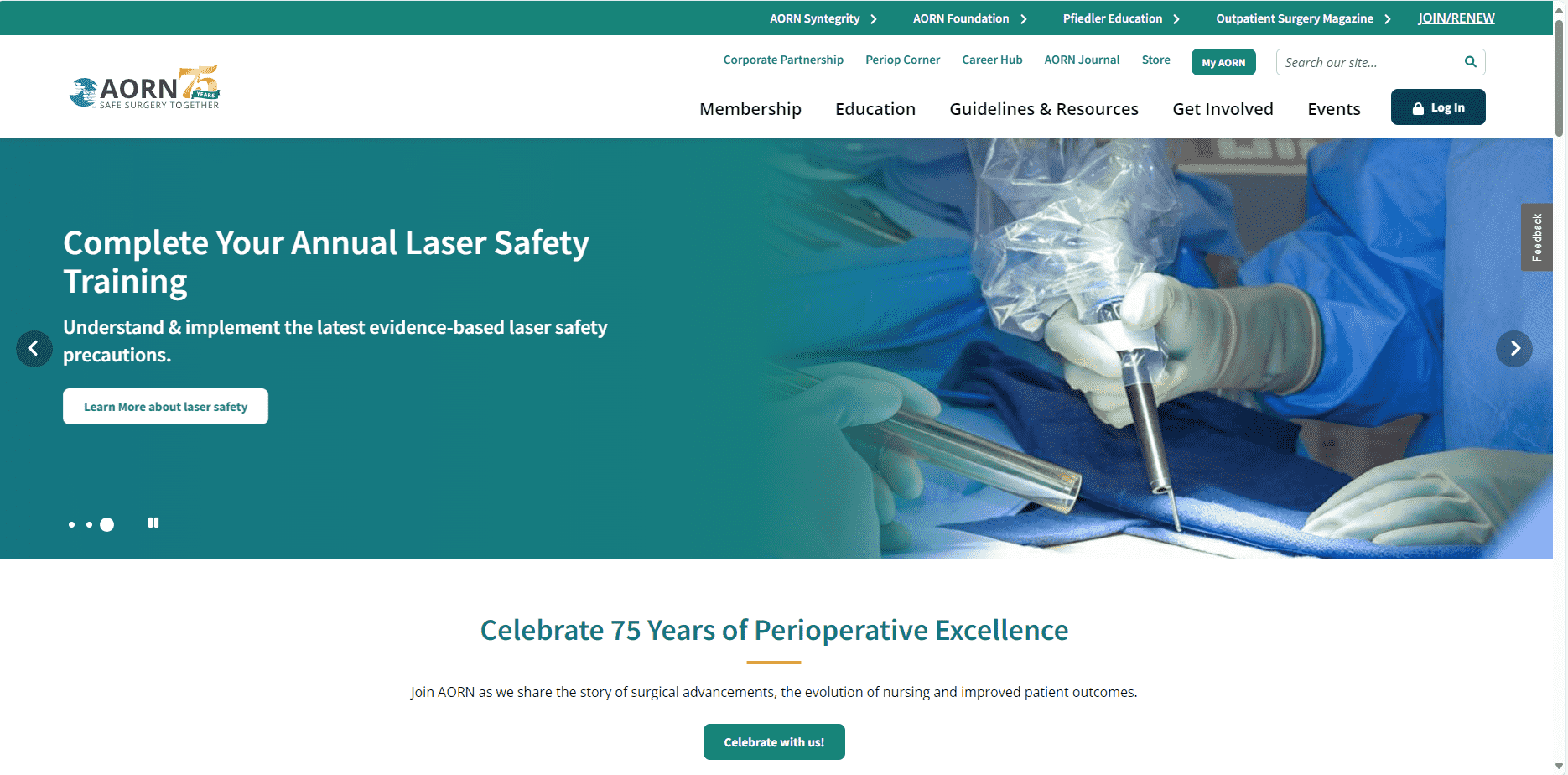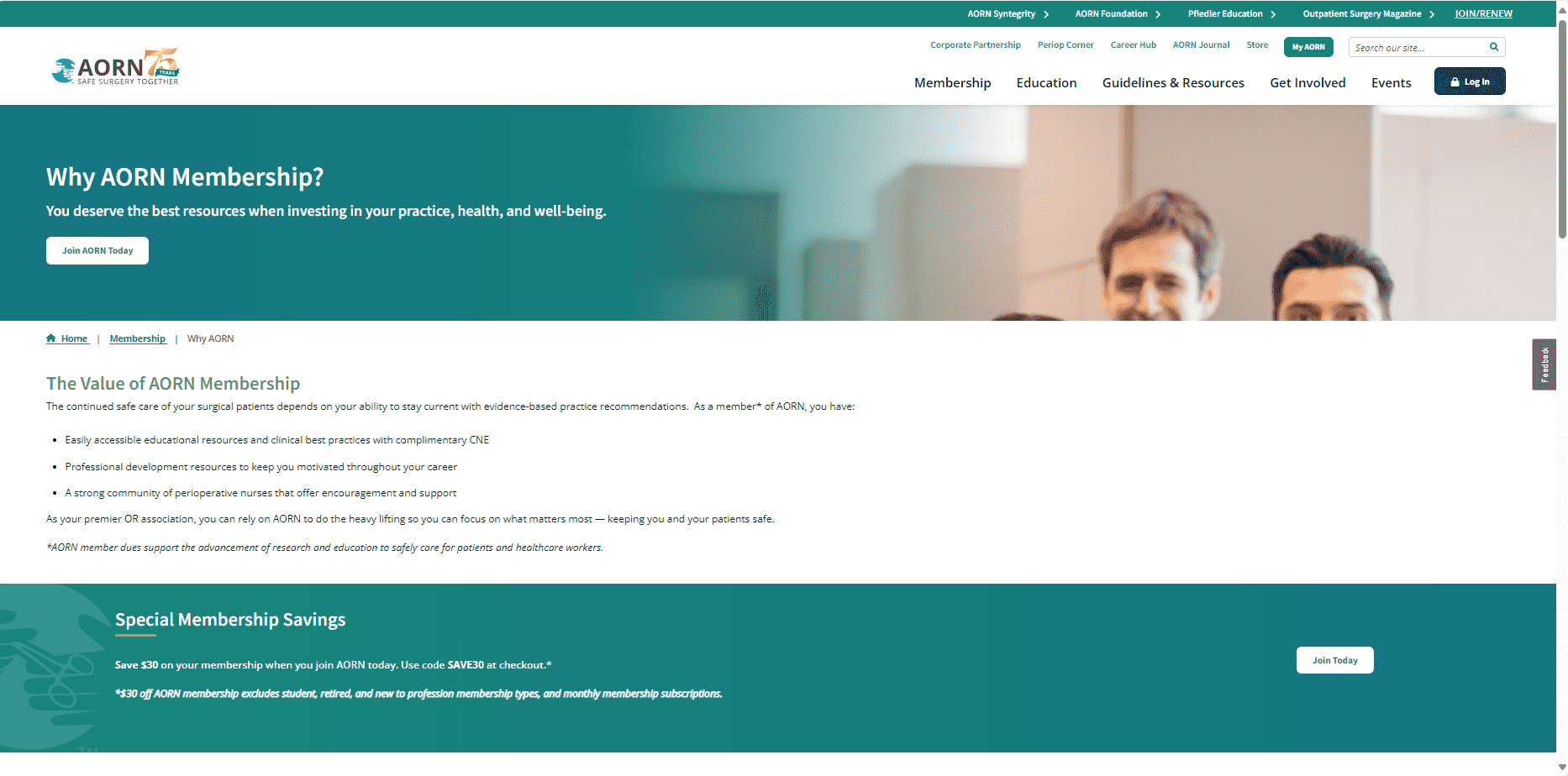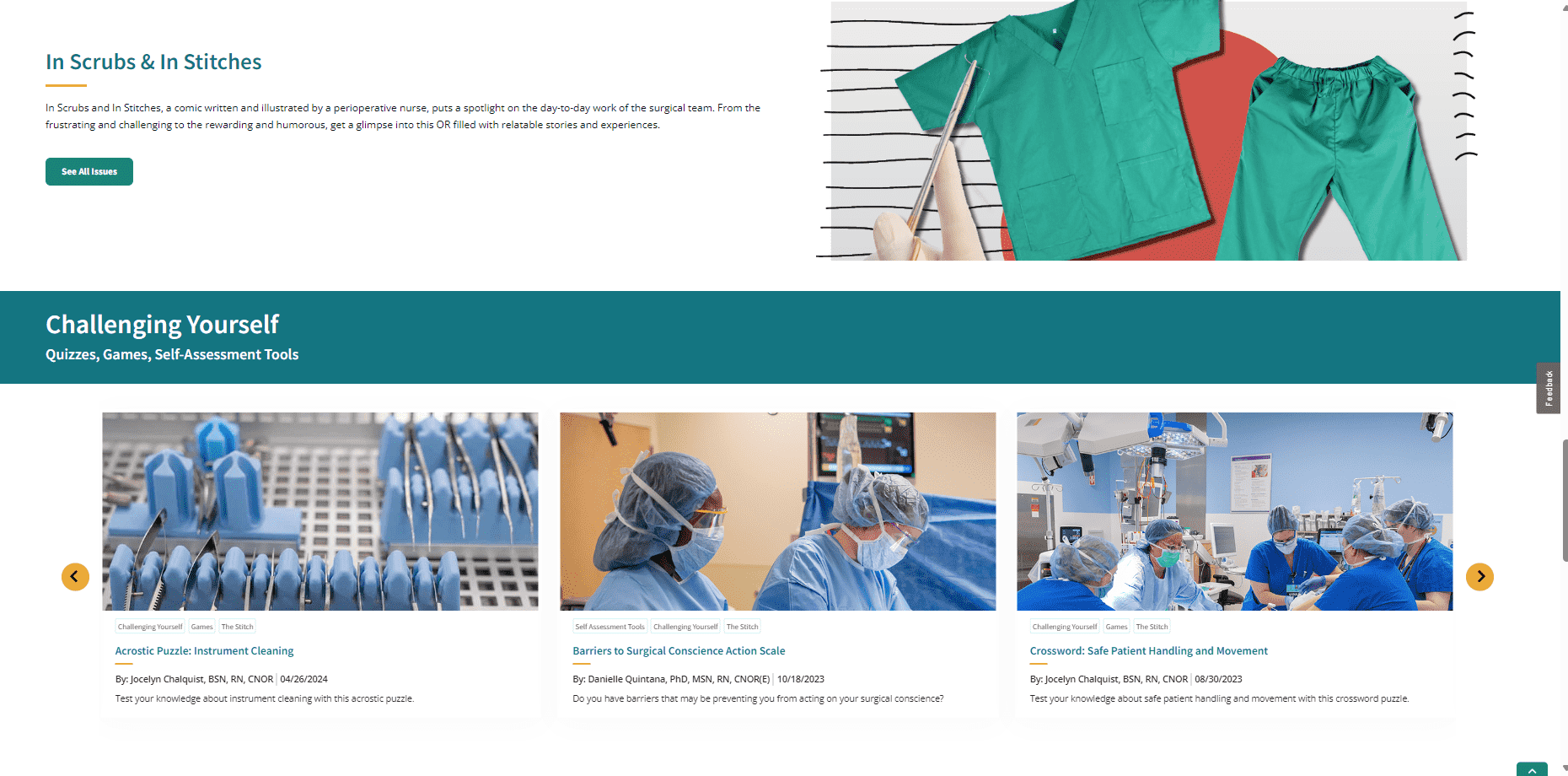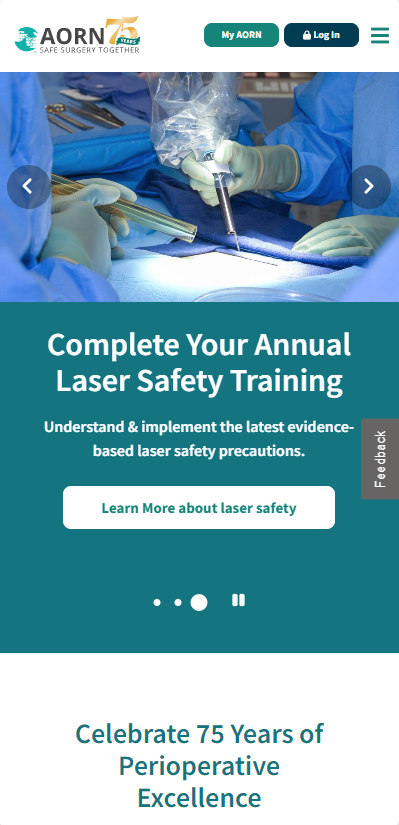AORN
Services we provide:
- Digital strategy
- Website data tracking & analysis
- Website design & development
- Progress Sitefinity implementation
About AORN
AORN is the Association of periOperative Registered Nurses, a community that started in 1949 in order to share best practices for operating room nurses. AORN is celebrating 75 years of being the largest family of organizations dedicated to supporting nurses and surgical teams with over 44,000 members nationwide. AORN shares information with its members through their digital assets, including the website. AORN came to the experts at SilverTech wanting a new digital member experience across all the AORN websites.
The Process
SilverTech’s strategy team reviewed the most current data from AORN and provided recommendations for enhancing components of all the websites for optimized data accuracy and clean data collection going forward. With this project, SilverTech met the challenge of moving seven websites from Sitecore to Sitefinity. Progress Sitefinity was the newly chosen platform for its ease of use, rich functionality and fully customizable features. This project required a design of seven unique styles and brands, creating widgets and content types that would accommodate their content needs for each of the seven entities. This includes the Outpatient Surgery magazine which had more than 12,000 articles. Other challenges with this project included the incorporation of ad space throughout the sites, SSO and member login functionality, custom search, scripted content migration and more.
RESULTS
5 Key Considerations When Converting to GA4
7/14/22
You probably already heard all the buzz around the next generation of Google Analytics. The switch to Google Analytics 4 isn’t going to be like those of the past and won’t be a quick and easy one-to-one shift for most companies. Universal Analytics (UA) and the now Google Analytics 4 (GA4) operate from very different frameworks and companies will now find significant differences in how their data is being tracked and measured – impacting things like existing tags in your Google Tag Manager and what metrics you use for measuring success and reports. To be successful in making the switch from UA to GA4, there are # key things to consider.
1. Reevaluate Your Tech Stack
Not using Google Tag Manager? Now’s the time to start! It’ll help you add tracking code to your website for various marketing campaigns without burdening developers with that task or slowing your site down. Google Tag Manager organizes it and loads it all in one place. It also makes adding your new GA4 property that much easier.
Are you utilizing your CMS or CRM data? GA4 is not going to replace these other powerful resources, but rather when used together, you’ll be able to make well-informed conclusions and impactful decisions about the usability of your website and campaigns that are driving traffic to it. For example, Sitefinity Insight is a powerful tool within the Sitefinity CMS that helps you better understand your customer journey and how to use marketing to drive ROI. As a reminder though, a tool like Sitefinity Insight does not replace GA4 and vice versa. They are both most powerful when used in conjunction of one another.
And don’t forget about any other tools you may be (or should be) leveraging. Be sure to integrate them with GA4 and set up UTM tracking for your campaigns whenever possible. Call tracking tools like CallRail, reporting tools like Google Data Studio or Tableau, and any email tools like Mailchimp or Pardot are just a few that should be part of your technology stack.
2. Check Your Settings
Much like UA, there are some custom setup options and settings you may want to consider for your GA4 property. For example, many organizations prefer to exclude their own internal IP and even vendor IPs from their analytics. This can be done in GA4 within the Data Stream settings. If you are running Google Ads, have a Merchant Center, or utilize Google Search Console, you’ll want to link those other tools together to get a collective view of your data.
As you start to collect and analyze data in your new property, you may come to find that visualizations and charts you may be used to are no longer readily available. Some, however, can be built and saved as a custom report.
3. Reconsider Your Measurements for Success
Many of the metrics you may be used to seeing and reporting on will no longer exist or will drastically change in GA4. While Google originally stated bounce rate would no longer exist in GA4, they recently announced it will be part of GA4 but will be calculated differently than UA. Which makes comparisons tricky, so it’s recommended to start looking at engagement rate instead. Pageviews will now be referred to as views because it includes traffic from desktop, mobile apps, and even smart TVs. There will also no longer be unique pageviews. The most significant change, however, is that GA4 is an event-based measurement model where every “hit” such as a view, scroll, or video completion is automatically labeled as an event. Gone are the days of setting up each of these type of actions as a goal. Now, an action is either an event or you can mark more significant events as a conversion.
As part of the transition to GA4, reevaluate the goals you had set up in UA and discuss your business goals with your internal teams, advertising partners, and other stakeholders to determine and reset what your new GA4 should track.
4. Create and Customize Report Dashboards
GA4 offers a more robust internal report builder that provides your organization with more custom options for business reporting, automated reports, and dashboard creation. During your evaluation of your marketing and technology stack, you’ll want to consider what reporting dashboard you want to leverage. The interface of Google Analytics isn’t for everyone and GA4 is no different. You may want to consider a more robust reporting dashboard that brings in data from multiple sources. Google Data Studio is a great option for this and it’s free! Our team can build you a custom dashboard for you and your teams that will help identify trends or areas of improvement.
5. Get Everyone on Board
Create a training and communication plan so any end-users of your GA4 account are informed. The interface and dashboard of GA4 is much different than what we have been used to in the past. All end-users should be able to understand the data and how different metrics can be used to find the insights their team relies on. Want a walkthrough of GA4? Or need help setting up custom reports? Our team can help! Contact us to learn more.