TEXANS CREDIT UNION
Services we provide:
- Discovery
- UX experience & engagement
- UI design
- Website development
- Hosting & managed services
- KuberaDX on Sitefinity CMS
About Texans Credit Union
Texans Credit Union, based in Richardson, Texas, provides a full suite of financial products and services to over 120,000 members. The credit union serves members in eleven branches and via its busiest branch, its website. The credit union manages over $2 billion in assets and strives for complete member satisfaction.
The Challenge
Texans Credit Union recognized the need to upgrade its digital presence to better serve its members. Partnering with SilverTech to revamp their digital experience, they aimed to address pain points such as inefficient functionality and confusing site navigation. Learn about their goals for the new site and the solution implemented to create a seamless modern, intuitive online experience.
The Solution
After careful consideration of multiple Content Mangement platforms, Texans chose SilverTech’s KuberaDX SaaS (Software as a Service) solution for their new website. KuberaDX allowed Texans to leverage a fully branded, intuitive content management system that was pre-configured and customized to their members’ needs. KuberaDX is a turn-key website platform, built on the Progress Sitefinity Digital Experience Platform, that is easy to use, built specifically for financial institutions, is scalable and future-proofed. Texans saved time and money by using Kubera’s OOTB fully customizable interface, while giving its members a modern digital experience. Built on an enterprise-level .NET platform, the new website can evolve with technology and market expectations.
Features of the New Site:
- Alerts Module
- FAQ Module
- Membership Online Forms
- Financial Education Center
- Product Comparison Cards and Tables
- Branch Locator Module
- Team Member Module
- Rates Module & Rates Tables
- Icon Callouts
- Drag and Drop Editing
- More
RESULTS
SilverTech CTO Shares Insights on Xperience by Kentico's Workspaces Features
By: Derek Barka | 1/8/25
SilverTech works in a lot of regulated industries like financial services, public utilities, and government and website governance is frequently a hot topic. As a Kentico partner, we got notice of Xperience by Kentico’s (XbyK) latest features in the December release, and I was excited about how easy it can make content governance with Workspaces.
Workspaces serve as role-based views within your content management system, allowing you to tailor access and functionality for different users. You can create as many workspaces as you want and apply different roles and permissions to those workspaces. When users log into XbyK, they only see the workspaces and corresponding content their assigned role permits them to access.
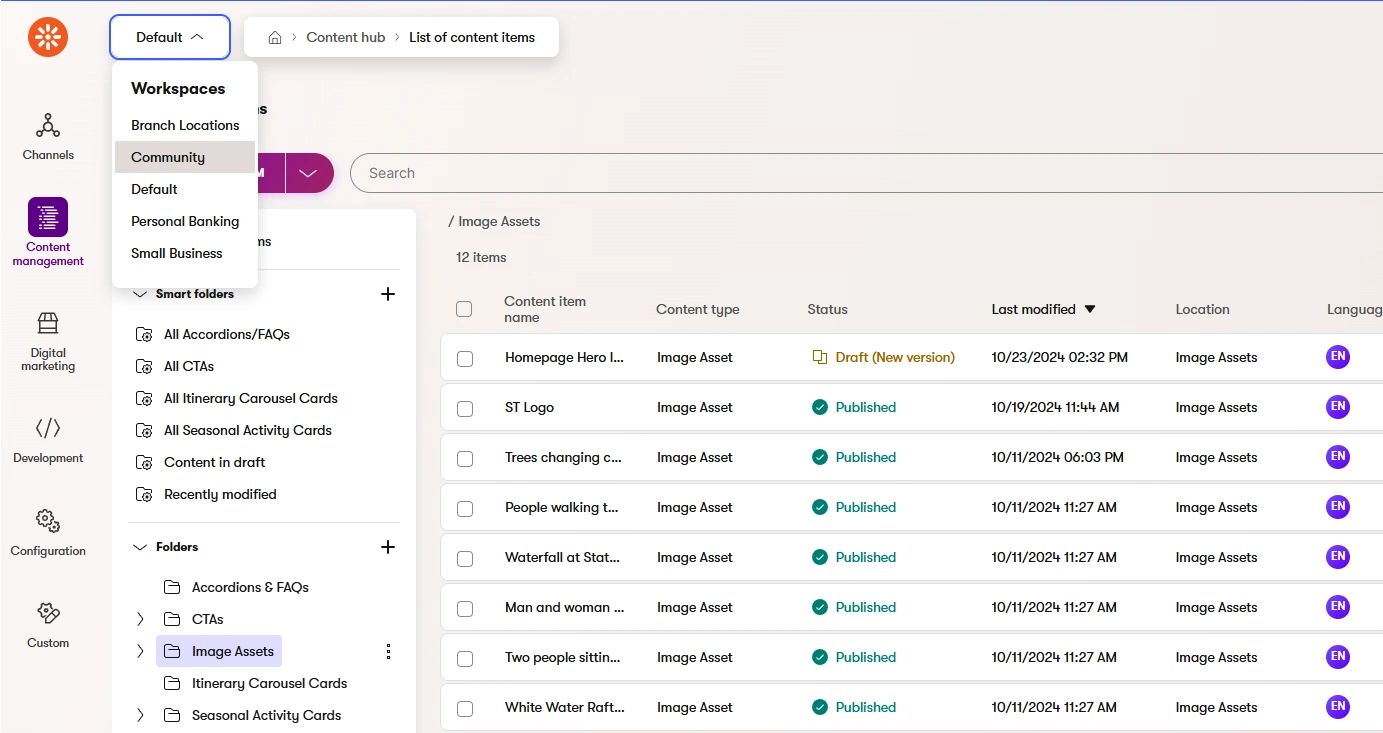
In the case of a bank or credit union, for example, they have lots of subject matter experts that need access to website content but should only be accessing that specific content. For example, a Community Outreach Manager should only have access to community content, or the Small Business Product owner should only have access to Small Business Content.
Most web content management platforms do allow you to limit access to certain folders or even content types like Rates, or Branch Locations, but that can become a permission management nightmare and force content admins into creating complicated folder hierarchies in order to enforce permissions. Content should be organized in a logical and semantic manner that makes sense for the content’s purpose and not based on permissions.
Workspaces allow users to organize the content logically and then grant access to it by assigning it to a workspace. Now, all content can be organized logically and in the same manner, but content editors are only seeing the content that is in their workspace.
Kentico has also made it really easy to move content from one workspace to another. This is key because, unfortunately, permissions change or content governance plans are not finalized before development starts. This way, the developers can begin building out the site logically and governance can be applied as content is added to the system.
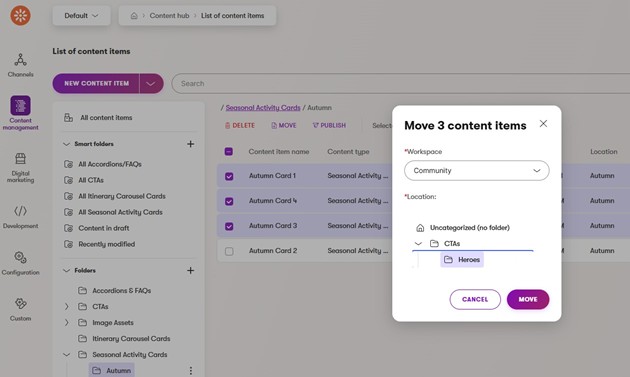
I will say that I was disappointed that a content item can only live in one workspace. I do see use cases where a content item may need to exist in multiple workspaces. However, that’s not a showstopper and our Kentico developers can certainly work around that by adding distinct roles to different workspaces. I also made sure to let the XbyK Team know so hopefully we’ll see that in a release soon – that’s the beauty of monthly release cycles!

7e9097c0-0b04-449b-bc4a-d957ab8dceb2.png?sfvrsn=1bc3ecbb_1)
.png?sfvrsn=e2031e56_1)
.png?sfvrsn=d6680646_1)
9182c499-d87f-490f-bd72-7148d9dc6fad.png?sfvrsn=5c51d2f8_1)